Sweet Home 3D 5.2
Sweet Home 3D 5.2 was released on February 17, 2016 with some bug fixes and improvements described in version history. Here are the most important ones.
New logo
The first thing you’ll notice about this version is the new logo / icon of Sweet Home 3D. Designed by madudesign, it looks different according to its size to ensure a better readability.
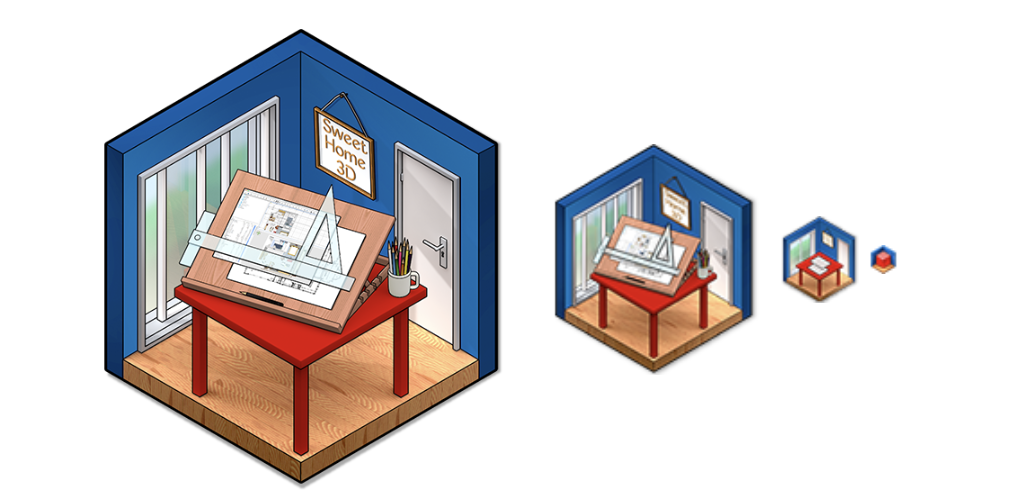
The font used for Sweet Home 3D name was also updated in the main logo of sweethome3d.com web site and in the splash screen displayed at application start.

Material visibility
A new Invisible option displayed in the Furniture materials dialog box will let you hide some parts of a piece of furniture.
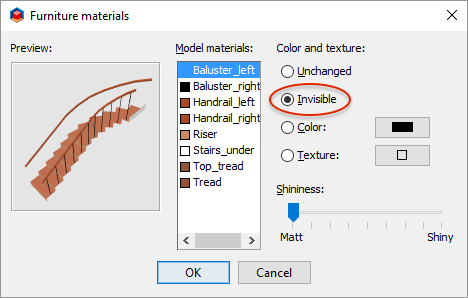
This should be very useful to configure some 3D models like the new staircases released last week, to hide their balusters and / or railings according to the wall side along which a staircase is placed.

Support for HiDPI screens
Java is already able to nicely display applications like Sweet Home 3D for Mac OS X users with a Retina screen, but under Windows or Linux, a similar solution for users with a high resolution screen won’t happen before the release of Java 9 in more than a year. Meanwhile, to let you comfortably use Sweet Home 3D with such screens, the version 5.2 proposes the new com.eteks.sweethome3d.resolutionScale system property that applies a scale factor to the user interface of Sweet Home 3D.
You may use this feature either with the -Dcom.eteks.sweethome3d.resolutionScale=xx Java option where xx is a decimal number like 1.5 or 2, or simply with the new HiDPI Java Web Start version if Java is installed on your computer. If you prefer to use Sweet Home 3D installer version under Windows, you should add the option -Dcom.eteks.sweethome3d.resolutionScale=2 to a SweetHome3D.l4j.ini file stored in Sweet Home 3D installation directory.
Bug fixes
This version fixes a bug that could uselessly create some huge SH3D files when the texture of a material was set to its default value or reused on an other object. The new version won’t reduce too big files but at least it will avoid it happens again.
Under Windows, the application and its installer is now signed with a new SHA-2 certificate that should avoid them to be rejected by the system.
Finally, the furniture libraries were also updated to version 1.6.1 to include missing Czech translations contributed by Pavel Barbořík.
[Note that installers and source code were updated on February 19, 2016 to fix a possible conflict during auto saving of homes for recovery (version in About dialog shown as 5.2a)]
With special thanks to Mazoola, Dan and Matthieu Dubois for their contribution to this new version.




Leave a Reply