Sweet Home 3D 3.4
Sweet Home 3D 3.4 was released on December 20, 2011. Here are the main new features:
Multiple levels management
Sweet Home 3D is now able to manage multiple levels, either above the ground, or underground. To create a new level, choose the Plan > Add level menu item. As soon as the home contains more than one level, tabs with their name are displayed at the top of the home plan to let you select the level where items will be drawn. To help you draw the rooms of the upper floor, the walls and ceilings of the lower floor are drawn with a light color and magnetism was greatly improved.

If you want to change the default name or dimensions of a level, you can double click on its tab to edit its attributes with the new level dialog box. This pane presents also the list of existing levels to help you compare home levels to each other.

Levels can be used to manage levels on top of each other, but also intermediate levels, false ceilings, false floors or even layers, the list of level tabs being always maintained in the elevation order.

A new house example showing these new capabilities was added to the gallery.
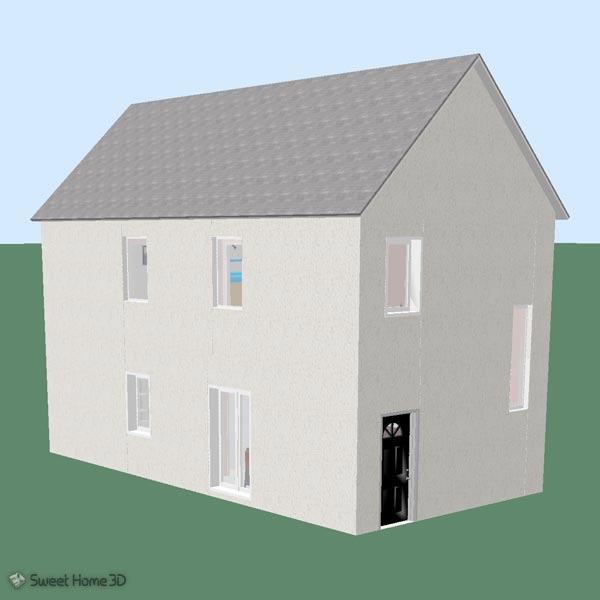
Staircases and levels
Similarly to the ability of windows and doors to automatically compute a hole at their intersection with a wall, staircases are able to make a hole in the ceilings and floors of the upper floors they intersect. For example, the following plan shows a staircase going from the ground floor to the first floor,

and as the cut out shape of this staircase is round, you'll get automatically a round cut out in the 1st floor.

This cut out shape was computed on the 3 staircases of the default catalog and will be updated on an upcoming update of the furniture libraries available for download. When importing a 3D model, you can also select the new Staircase check box in the Furniture import wizard and in the updated Furniture Library Editor.
Other features
You can now fine tune the orientation of a model in the second step of the Furniture import wizard, if you keep pressed the shift key when you click on the orientation buttons. The I button in the middle resets the orientation.

It's now easier to select an object displayed under other objects in the plan: just right click in the plan at the location of this object and choose it in the Select object contextual menu that appears.

To change quickly the visibility of a piece of furniture, you can also directly click on its check box in the furniture list, and auto completion support was added to Name text fields to help you type faster repetitive names, suggested words coming from previously entered texts.
Different bugs happening in multiple screens environment were corrected, and dragging catalog furniture onto the plan was fixed in the online version when run under Mac OS X or Linux.
Finally, I'd like to thank Westaflex who accepted to finance the multiple levels feature and share it with the community. Many thanks also to Jonas, Anders, Ivica and Göran, a team of Swedish students who tested the new features, as well as to the other contributors of Sweet Home 3D.
Merry Christmas and happy new year 2012 to you all 
Re: Sweet Home 3D 3.4
YOU ARE THE BEST!!!!!
I THINK THIS IS TO CONSIDERATE THE BEST SOFTWARE FOR INTERIORS!!!
only a question:
Have you considered making a Exporter for Blender?Or a import/export plugin for blender?
Blender is fantastic for rendering an design exterior ambient so simplify the interaction could be fantastic!
MERRY CHRISTMAS AND HAPPY NEW YEAR!!
Re: Sweet Home 3D 3.4
Congratulations, It is really a very useful software. I'm not an architect, but I was able to make the model of my house, which helped a lot. Now with the ability to create multiple floors and roof that is excellent. A question or suggestion: it would be interesting to know the amount of walls in square feet that we have in the house. This could greatly help with the calculations of building materials.
MERRY CHRISTMAS AND HAPPY NEW YEAR!!
Alex Prince - Brazil.
Re: Sweet Home 3D 3.4
The multiple levels management is an excellent addition. This has made SH3D exponentially more valuable to me.
I have just constructed a 5 level structure on the side of a hill where each level is offset from its predecessor.
I am running Sweet Home 3D 3.4 on Xubuntu 10.04 LTS (amd64).
Thank you.
Paul Crown
Re: Sweet Home 3D 3.4
OH!!!!!!!! voy a llorar!!!!!!!!!!!
se agradece la modificacion; antes tenia que dibujar la planta alta, exportarla como .obj, luego dibujar la planta baja, importar la planta alta y juntar, pero ahora no perdere ni las medidas ni el tiempo...
nota: el la siguiente revision podrian incorporar un asistente para techumbres, y como adicional la posibilidad de crear boquetes de tipo personalizado en las paredes, y poder crear paredes que no empiecen necesariamente en el suelo, seria genial
gracias.
Re: Sweet Home 3D 3.4
This really is a killer feature! My house is only one floor, but is on five or more levels as it runs down the hillside, and I was really struggling to plan it last year - and certainly couldn't use the 3d view. Now with levels I've done it all really easily and the work I did planning beforehand just in 2D has sprung into life in glorious 3D.
Thanks so much!
My only question is - is it possible to display all levels in the 2D plan view? I know this sounds mad for a multi-story house, but mine isn't - it's just on many levels but there's no overlap. Now I can't see the entire 2D plan at once, as some elements dispear as you move up the levels.
Re: Sweet Home 3D 3.4
I have spent nearly two years designing our next house with Sweethome 3D and was also delighted to see that it now supports multiple levels.
However, I have not worked out how to import my plans, currently in version 3.3, into version 3.4.
Is there any way to do this?
Keep up the good work.
Re: Sweet Home 3D 3.4 COMPLAIN
I just installed SweetHome 3d 3.4 and an error occured, look at this link :www.flickr.com/photos/66262246@N04/6906811508/in/photostream
how do i fix that??

