Sweet Home 3D 4.3
Sweet Home 3D 4.3 was released on January 14, 2014 with a Windows 32-bit / 64-bit installer and some bug fixes described in version history.
32-bit / 64-bit Windows installer
The Windows installer program now embeds the 32-bit version and the 64-bit version of Sweet Home 3D, i.e. it's bundled with both 32-bit and 64-bit Java Runtime Environment copies. According to the 32-bit or 64-bit version of Windows you run, the installation process will automatically install 32-bit Sweet Home 3D or 64-bit Sweet Home 3D. If you select the installation folder proposed by default, the program will be installed in C:\Program Files\Sweet Home 3D whether you're under 32-bit or 64-bit Windows. If you upgrade from a previous version and use 64-bit Windows, it's better to uninstall Sweet Home 3D first in case you installed the previous version in its default folder, i.e. C:\Program Files (x86)\Sweet Home 3D.
The main benefit of using 64-bit Sweet Home 3D is that it will let you use more memory in the program to create and render bigger homes. For feedback purpose, the 32-bit / 64-bit version used by Sweet Home 3D is now indicated in the About dialog.
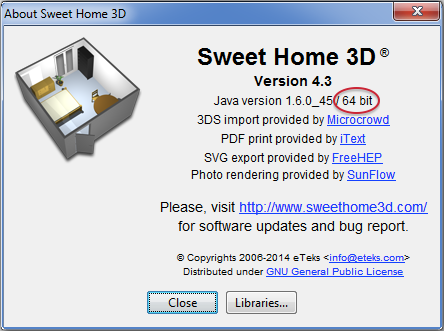
Management of detached 3D view
Many users reported in version 4.2 a problem with a 3D view that sometimes remained empty. I fixed that bug, as well as other bugs related to detaching / attaching the 3D view from / to the main window in multiple screens environment. Thus, this release should now work much better in such an environment.
Sweet Home 3D under Mac OS X / Java 7
Most other bug fixes are related to Oracle Java 7 under Mac OS X, where more changes had to be programmed to let Sweet Home 3D work as well as under Apple Java 6. These bug fixes were already released with the intermediate version 4.2.1 available on the Mac App Store that looks stable now.
Finally, let me wish an Happy New Year 2014 to you all. Hope you'll have some great time rearranging or designing your home. 
Re: Sweet Home 3D 4.3 Update Fail
Wow! I had version Sweet Home 3D 4.2, on a Win 7 PC and it worked perfectly until today. I updated Java to the latest version--version 7, update 51 and Sweet Home 3D to 4.3 and now only three of my 10 plans appear, but the 3D page view still works perfectly. The plan appearance follows no pattern, some of the plans appear and some don't appear.
I think you need to check how your update works with the latest Java update.
Re: Sweet Home 3D 4.3 Update Fail
I checked Sweet Home 3D works successfully with Java 7u51 as soon as it was released. Please, fill a bug report with a reproducible test case.
Note that you can also use the Installer version which works with a private copy of Java 6u45.
Re: Sweet Home 3D 4.3
Thanks for the wonderful program. I was using version 4.2 and upon installing 4.3, an error flashed that says, "Sweet Home 3D will exit now because of a fatal error in the 3D rendering system of your computer. Please update DirectX/OpenGL drivers of your computer graphics card."
Re: Sweet Home 3D 4.3
With no information about your system, it's difficult to help you. Please check if the driver of your video card needs to be updated, and post a bug report if the issue isn't resolved.
Re: Sweet Home 3D 4.3
As Sweet Home 3D 4.3 works in 64-bit mode if you use 64-bit Windows, you may have to update your driver. Otherwise, please have also a look at the FAQ for other suggestions.
Re: Sweet Home 3D 4.3
This blog is not the best place to fix bugs. If the FAQ doesn't help you, please open a bug ticket and don't forget to describe your system.
Re: Sweet Home 3D 4.3
I was going to post about this issue and found this post so for what it's worth, I am experiencing the same issue.
I have updated everything, done a complete uninstall of v4.2 first but it will not run on my Windows 8 64 bit system.
When I reinstall v4.2, everything is fine.
I never had this issue in the past but for now, v4.3 is not useable,
Mike



