Sweet Home 3D 3.6 Portable: Cross-Platform Home Design on the Go
Introducing Sweet Home 3D 3.6 Portable for On-the-Go Home Design
In celebration of its 5th anniversary, Sweet Home 3D released a portable version of its 3.6 software, enabling users to design homes across Windows, macOS, and Linux platforms without installation. This version stores user preferences and imported data in a dedicated “data” folder, allowing seamless transitions between computers via USB drives. It comes preloaded with 639 free 3D models and supports 22 languages, offering a comprehensive toolkit for mobile interior design projects.

Portable version of Sweet Home 3D
For this special birthday, I’m happy to announce the availability of a new portable version of Sweet Home 3D 3.6. If you’re interested, click on the following link to download it from from SourceForge.net:
As explained in the README.TXT file coming with this archive, this portable version contains applications able to run Sweet Home 3D under Windows 32 bits, Windows 64 bits, Mac OS X, Linux 32 bits and Linux 64 bits. These applications are configured to store user preferences and imported data in a sub folder named “data”. This lets you use Sweet Home 3D with the same configuration from a computer to another by just copying the folder where the archive was deployed, or by storing it on a movable drive like a USB key. Whether you use this portable version or the other ones available for download, a SH3D file remains autonomous and contains all the required data to be edited whatever furniture or textures were imported on a computer.
If you don’t have an application able to uncompress the downloaded archive, you may use 7-Zip, a free utility available for download at http://www.7-zip.org/download.html.
As a special bonus, this first portable version comes with the 639 free 3D models currently available:
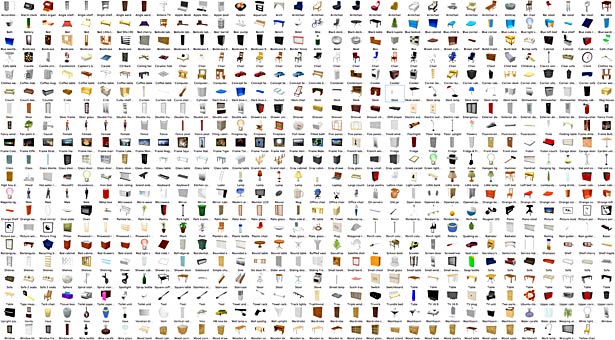
and with the 22 languages in which Sweet Home 3D was translated (including the recently contributed Dutch and Turkish translations):






















Note that under Windows, file associations won’t work with this version of Sweet Home 3D.
Furniture libraries 1.2
The following furniture libraries were also released on September 12, 2012, to include the 150+ new 3D models added to the 3D models page during the last 2 years:
- 3DModels-Contributions-1.2.zip (21 MB)
- 3DModels-LucaPresidente-1.2.zip (4 MB)
- 3DModels-Reallusion-1.2.zip (3 MB)
- 3DModels-Scopia-1.2.zip (16 MB)
- 3DModels-Trees-1.2.zip (8 MB)
- 3DModels-KatorLegaz-1.2.zip (7 MB)
Each of these files include a SH3F you can easily import in Sweet Home 3D by simply double-clicking on it or by choosing Furniture > Import furniture library from the menu. These SH3F files are the ones included in the Sweet Home 3D 3.6 Portable version. They are not all translated in the languages supported by Sweet Home 3D yet, but expect an update soon for the furniture names that still appear in English. The two last files contain no new models, just updated translations.


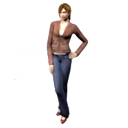
Finally, I ‘d like to thank warmly all the contributors of Sweet Home 3D 3.6 Portable who helped me to make it successful, especially Roberto Rocha, Lucas Klink, Lucas Germano, Pablo Mayordomo, Paco, Simone Bufalino, Rosella Mariotti, Psycheye, ConsiEdilizia, Sebastian Breuer, Thomas Zimmermann, Andreas Kirsch, Florian Haag, Martin Karlsson, Štefan Novák, Roman Polášek, Ondrej Dolejsi, Szymon Życiński, Pawła Antkowiaka, Pawel “Bizkit” Popanda, Szymon Chojnacki, Miklósi Viktor, Szita Balázs, Έλλη Νικολάου, Ηλία Τσιάντα, Валентин Ласков, Басимов Ильгиз, Валентин Казимиров, Ольге, Юрия Смирнова, Андрей Прищенко, Tuấn Phùng, 赵斯聪, 方则蘅, Takahiro Sato, Ouiko, Vy, Miyoko, Gerwin Harmsen, Jukka Hyytiälä, Иван Старчевић, Снежана Лукић, Mücahit Baydar, 李新廠, 백호석, Arturo Matheus, Baffab, Ben Omari, Carvalho, Diestel, Dingenskirchen, Don Ravey, Fabrice Delobe, GdB, Geantick, Icybones, Infernal-quack, Jarda Benkovsky, LucaPresidente, Maui, Migdalia Lopez, Miguel Angel Serra, N Mi, Pencilart, Peter Smolik, Rlocatelli, Robert Pastierovic, Russian, Sergio Capretta, Sheep, Siath, Sleipnir1, Snduc, Theo Blonk, Wrosun, Tobias Liefke, Michel Mbem, Frédéric Mantegazza, David Black and Hans Dirkse.




Leave a Reply