Renovations 3D for Android
Renovations 3D for Android
Can’t wait any longer to edit your Sweet Home 3D files under Android? Renovations 3D is for you!

Introducing Renovations 3D
In case you didn’t know, Sweet Home 3D is written in Java, which is also the language used to write apps on Android. You might think this is a very good point and that porting this application to Android would be a simple task, but the programing language isn’t the only thing that matters! A complex and feature rich app requires plenty of libraries which allow programmers to develop it faster; libraries to read/write data in files, to draw in 2D or in 3D, to handle user interface items like buttons, text fields, etc. In the case of Sweet Home 3D, the problem has been that some of the libraries it requires are quite different under Android when compared to desktop systems or in some cases don’t exist, causing adapting the program to Android to be difficult.
But Phil Jordan, a talented developer from New Zealand, decided to overcome these difficulties during the past months. He has developed or adapted the missing Java desktop libraries to be able to reuse as much as possible the components of the existing source code of Sweet Home 3D under Android. This lead to a new app named Renovations 3D that you can try now on tablets or smartphones running Android 4.1 (Jelly Bean) or higher.
User interface
As these tablets or smartphones typically have a much smaller screen than a desktop, Phil Jordan altered the user interface of Sweet Home 3D to display its 4 panes in 4 different views navigated by swiping the screen, the plan being displayed by default. At the bottom of the screen, there is a banner showing ads that will be removable soon with an in-app purchase.
Here are screenshots showing how the panes of Renovations 3D render with a smartphone.
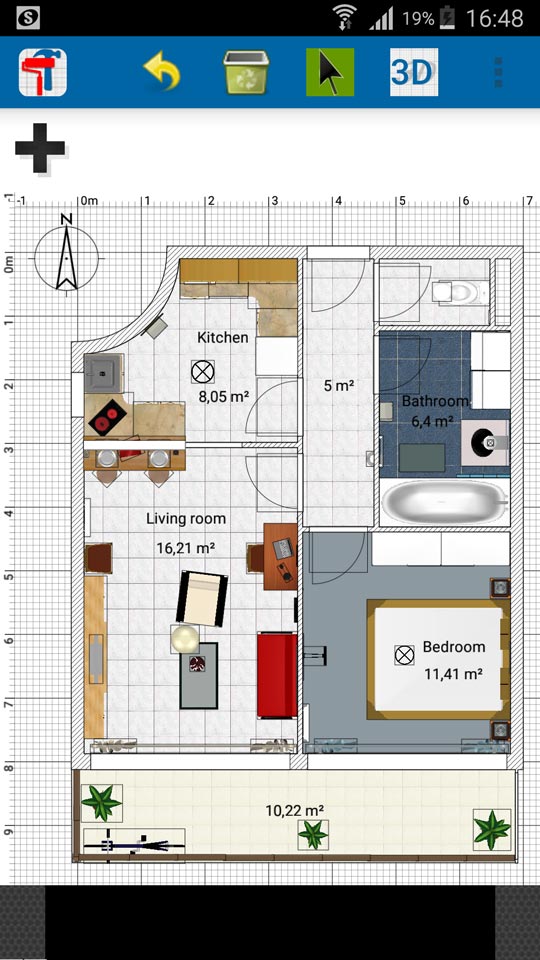 |  |
| Plan and 3D Aerial View of SweetHome3DExample5.sh3d of the gallery | |
 |  |
| Furniture catalog and furniture list | |
You may navigate in the 3D view either in Aerial view mode or in Virtual visit mode, using one finger or two fingers to move around, and with the possiblity to change the orientation of the screen if needed.

Virtual visit of SweetHome3DExample5.sh3d
Most features of Sweet Home 3D can be found in the user interface, the menu and the dialog boxes of Renovations 3D, to let you draw walls and rooms, add furniture in the plan, add levels, then modify furniture, walls, rooms, dimension lines, texts, 3D attributes and preferences. You may also import furniture and textures libraries.
 |  |
| Menu shown in the plan view and room modification dialog box | |
Of course, the larger screen of a tablet will help you to work more comfortably and avoid to scroll too often.

Room modification dialog box on a tablet
License
As Phil Jordan wanted to keep some portions of the code of Renovations 3D closed source, he couldn’t distribute his app under the GNU General Public License like Sweet Home 3D. He has agreed to make a significant amount of his code open source, and some of it can be seen now on github and bitbucket. Nevertheless, I granted him a special license to let him distribute his app on Google Play under another license, and in exchange, he agreed to share a part of the revenues he hopes to make with Renovations 3D. I preferred to accept his proposal, rather than refusing it, to let Android users discover apps compatible with Sweet Home 3D from today, instead of waiting longer for the other solutions that are in the works on my side. I also think it’s a good thing that searching “Sweet Home 3D” in Google Play won’t lead only to apps developed by competitors!
On my side, I continue to program a JavaScript/WebGL solution that can be used in web browsers as well as in Android and iOS apps. This solution will remain open source and be distributed under the GNU GPL like Sweet Home 3D, and I hope it will be available sometime this year. But I won’t say more because today, all the honors should go to Phil Jordan and his app. Congratulations and long live Renovations 3D!
Hope you like it 

Aerial View of SweetHome3DExample11-HouseWithTerrace.sh3d




Re: Renovations 3D for Android
I really love this app very much its been so helpful ever since i was in grade six upto now im a full architect