Sweet Home 3D 6.0
Sweet Home 3D 6.0
Sweet Home 3D 6.0 was released on October 11, 2018.
For this new major version, the design of the splash screen was a little updated…

…and many new features described in version history were added. Here are the most important ones.
Furniture deformation
It’s now possible to rotate or move the parts of some furniture, when their 3D model is configured to support such deformations. When it’s the case, the deformation can be done thanks to a new Modify openings button added to the furniture modification dialog box.
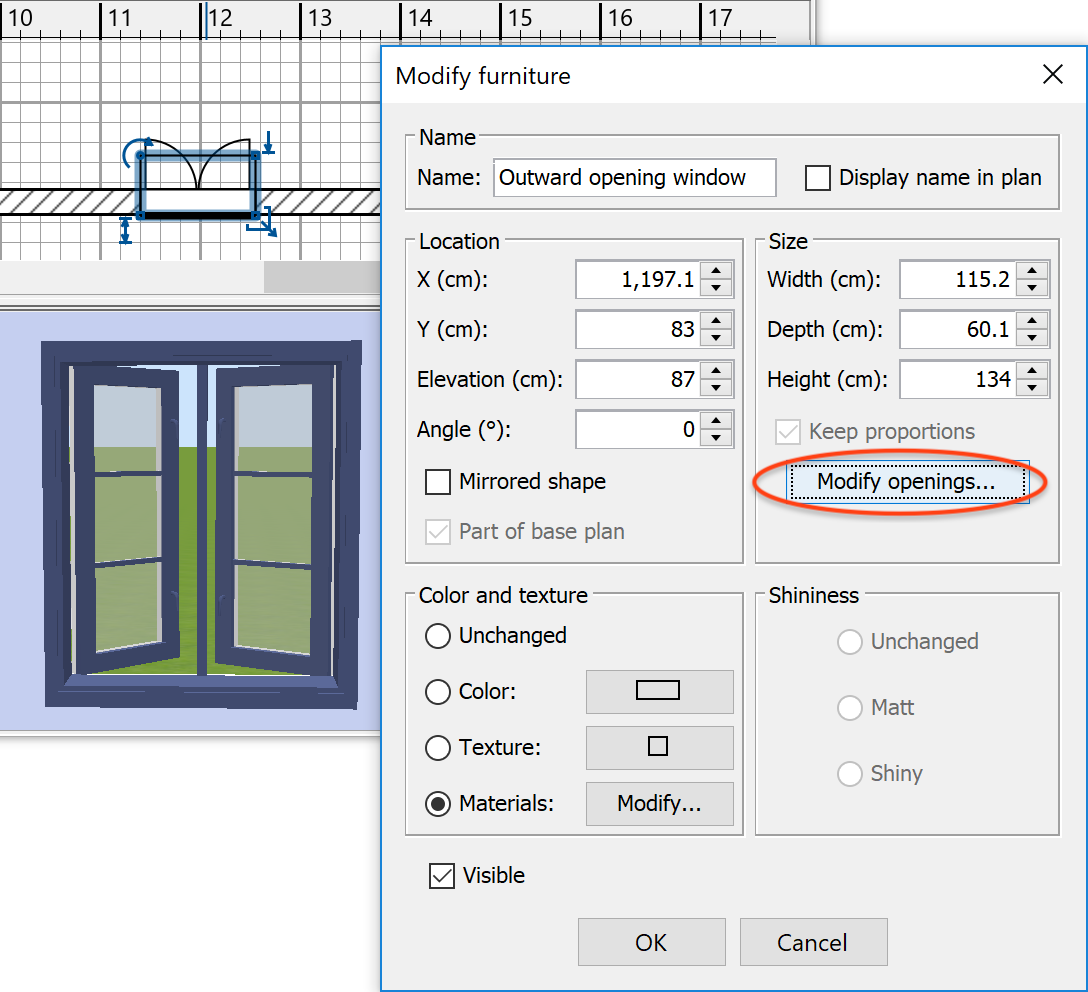
This button displays a new pane showing the 3D model of the edited piece of furniture, and you just have to drag and drop some parts with the mouse to rotate them around an axis or translate them along a rail.

This might take you a little time to get used to objects handling in 3D, but you’ll soon want to open all the doors and windows of your house! Once an object is deformed, its size can be changed only proportionally but you can easily reset its shape if you need to change one dimension.
32 objects were updated in the default catalog to support this new feature, as well as 32 models in the version 1.6.4 of Scopia and KatorLegaz libraries, and examples available from File > New from demo menu item use the updated models to let you test them quickly.
A 3D model of an articulated mannequin was also added to the Miscellaneous category of the catalog, with limbs that you can freely rotate and color.

You can imagine all kind of postures like in the following scene designed by Véronique, the community manager of Sweet Home 3D.

Prices management
The preferences pane offers a new Currency drop down list with a default option set to Ignore prices.

When you choose a currency, Sweet Home 3D lets you enter the price in this currency for each piece of furniture in its modification dialog.

The total of the furniture with a price will also be displayed at the bottom of the furniture list where you can view the Pricecolumn with the Furniture > Display column > Price menu item. When the selected currency is the one used in your language and country, prices are displayed with the symbol $, €, £, ¥ matching that currency, otherwise the three letters currency code like USD, EUR… is generally used to avoid confusion.
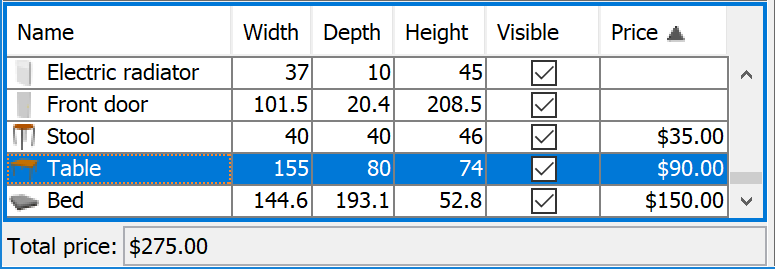
If needed, you can also manage VAT / Sales tax / GST / TVA / MwSt / НДС / 消費税… by selecting the Use Sales tax option available beside the Currency drop down list.
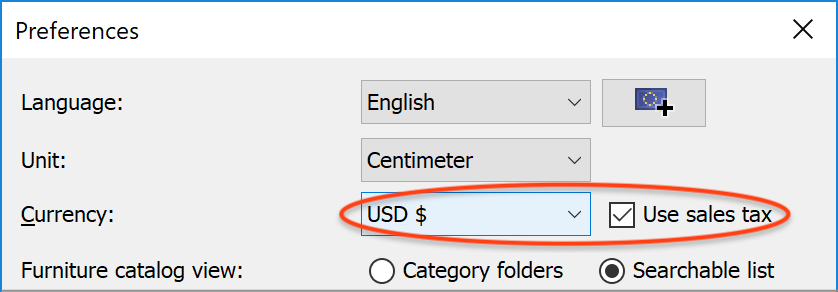
When selected, this option lets you enter the Sales tax of each piece of furniture beside its price.
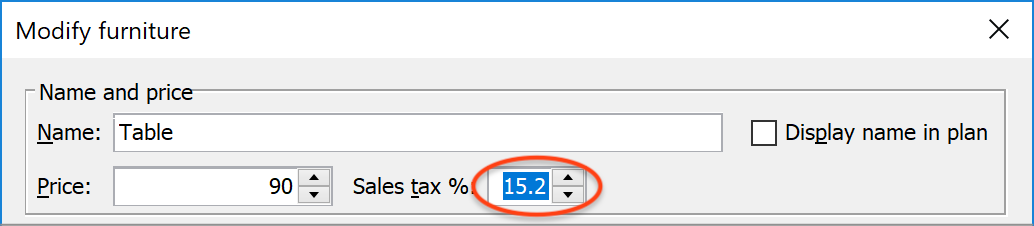
Other additional columns related to sales tax management will be also available in the furniture list as well as Total sales taxand Total tax included information below the furniture list.

Textures shifting
The texture dialog box was improved once more and proposes the new X offset and Y offset fields to let you shift the selected texture along its width or height.

The values entered in these fields are percentages of the width or the height of the texture, i.e. an offset equal to 100% will be the same as 0%. A change in the fields brings an immediate feedback to show you how the texture will be shifted, like in the examples below.
 |  |
When this dialog box is shown to select the texture of the sky, the X offset is still available to let you shift the texture at the horizon, actually resulting in a rotation of the texture around the azimuth.
By the way, the texture mapping of the sky was fixed to ensure equirectangular texture images appear the same way in the 3D view and in renderings made at the two best quality levels.
Multiline texts
It’s now possible to enter some text on multiple lines and align its content on left, center or right. When text alignment is set to Left, the rotation center will be at bottom left of the selected text, and when it’s set to Right, the rotation center will be at its bottom right.

Polylines and background image viewable in 3D
The polyline modification pane proposes two new options, a Dash offset field that allows to shift the start of the dash pattern applied to a polyline, and a checkbox that will show the modified polyline in the 3D view when selected.

A new option was also added to the 3D view modification dialog box to display the background image of the plan in the 3D view. In case your home has multiple levels, only the image at the ground level will be visible in 3D when this option is selected.

Added to the ability to view texts in the 3D view, these new options will help you to better document 3D images if needed, like in the image below based on userGuideExample.sh3d.

Updated furniture catalog
The default furniture catalog of Sweet Home 3D was revamped with 24 new 3D models designed by myself with Blender and distributed under GNU GPL or CC-BY license.
These models replace the 24 models designed by contributors under LAL license still found among the 100 objects of the free version of Sweet Home 3D. Therefore, the default catalog of Sweet Home 3D contains only models which can be used in designs without mentioning its author, and this will simplify the communication about what users can legally do with the homes they designed (at least when they use only the default catalog).

Of course, the removed 3D models are not lost and can still be found in the Contributors furniture library and the free models page.
Operating systems support
Supporting Sweet Home 3D under Windows 10 64 bit was quite tough during the past months, because many users couldn’t run the program in 64 bit without getting a graphics driver error message. As running the program in 32 bit with Java 3D version 1.5.2 seemed to fix the problem in most cases, I added the options /os.arch=x86/j3d.version=1.5.2 to the installer last year to help users run Sweet Home 3D in that configuration.
But finding this information and using the command line to install Sweet Home 3D can be tricky for many people, the reason why I also customized Sweet Home 3D installer to give access to this option in its user interface with the new 32 bit / 64 bit choice shown below. As installing Sweet Home 3D in 64 bit is important only for larger projects designed by experienced users, I even set by default the 32 bit option under Windows 10 to ensure the program can work for all beginners.

On macOS side, the two main solutions to install Sweet Home 3D relied until now on Apple Java 6, or on Java Web Start proposed by Oracle Java 8. But Apple announced this year they will stop supporting Java 6 in future versions of macOS, and Oracle started to remove Java Web Start from Java 11, the reason why it became necessary to provide also a (bigger) installer bundled with Java 8 like on other systems.
Therefore, two installers are now available under macOS:
- SweetHome3D-6.0-macosx.dmg (67 MB) able to run under Mac OS X 10.8.3 or a more recent version, is bundled with a private copy of Java 8u181 which prevents from installing Java on your system,
- SweetHome3D-6.0-macosx-10.6.dmg (20 MB) able to run under Mac OS X 10.6.8 or a more recent version, is lighter but requires to install Apple Java 6 on your computer to be able to run.
Both installers work under macOS 10.14 Mojave released last month. And at the opposite, if you still use older systems or a computer running a PowerPC, the JAR executable will work for you.
Sweet Home 3D was successfully tested with Java 10 and 11 under Windows and Linux, but not under macOS where some bugs in Java 3D still need to be fixed. Issues with imported furniture and textures libraries were fixed for these Java versions.
Unfortunately, the Java plug-in is less and less supported in modern browsers, leaving less and less space for the Online version to run: at the time of this publishing, only Internet Explorer supports it under Windows, and no browser can run applets under macOS anymore, unless you keep using Safari 11 and don’t upgrade to Safari 12.
Other features
Finally, here are some other features that you might find interesting:
- Support for HiDPI screens was improved under Java ≤ 8 as well as under more recent Java versions (in case your screen supports this feature, you may have noticed that all the screenshots of this article were made on this kind of screen). The System property
com.eteks.sweethome3d.resolutionScaleis still supported if you want to rescale the user interface but it’s not mandatory. - All text fields handling numbers are now able to compute the math expression you’ll enter, except for lengths using foot/inch/fraction notation.
- The curve of a wall can be changed in the plan with a new indicator displayed in the middle of the selected wall.
- Flipping horizontally or vertically selected items can now be performed with the new Plan > Flip horizontally and Plan > Flip vertically menu items.
- Handling viewability of levels was enriched with the additional Plan > Make level the only viewable one and Plan > Make all levels viewable menu items, and menu items relative to level management moved to a new contextual menu bound to level tabs.
- The selected piece of furniture can be resized only along its width or its depth when the Ctrl key (alt or option key under Mac OS X) is pressed.
- You may select more than a material in the materials modification pane to be able to change materials by group.
- Sweet Home 3D JS Viewer was updated to support the new features.
All my thanks for the contributors who translated this new version and helped to test it. And a very special thought to the first contributors to Sweet Home 3D models who designed and shared the 24 models available in the default catalog during all these years.




Leave a Reply